Tweaking Solr Attributes and Facets
This trail will explain how to add our own index property
to the existing solr index.
It explains the customer to refine search results based
on the average of the ratings given products by other customersdgd
Create ranges for your New Ranged Index
Property:
1. First we need to add the solr value ranges of reviews
from 1 to 5 and we also need to add the solr value range prices of all the
types of currencies. we only display the folating point number i.e, nearest
integer value.
It explains customer to refine search results based on
the average of the ratings given products by other customers
Ex: 0.5 to 1.49 , 1.5 to 2.49....
a) Adding slor range value to the solr.impex
file:
For Prices:
We need to add the range reference of prices and Range
value of prices of all types of currencies in the impex.
In HMC:
For Rating:
We need to add the average rating reference and Range
value of rating.
In HMC:
b) Defining Price and Rating range set:
Create a value range set to collect our range values of
prices and average rating of type double and give it a name to be referenced by
our indexed property:
Create our Index Property:
2. Create a new indexed property (reviewAvgRatingRange)
for the
product type (hybrisProductType).It includes all the
product related details and their types.
In HMC:
Change the Update Query:
3. An update query fetches the products that need to be
updated in the solr index.As the solr index
contains information about customer reviews for a seperate item along
with the updated reviews given by the customer.
In HMC:
Localize Facet Display Names for the new
Indexed Property:
4. It mentions the types that product has and also define
the available sorts with type of sort mentioned in impex.
In HMC:
Implement Value Provider for the new Index
Property:
This value provider
"ProductReviewAverageRatingValueProvider"will provide the product
average review rating.It also create,add the collection of field values and
their names.It is a standard class which hybris commerce will provide.
It also calculates the product rating. We give the rating
and check the status whether it is approved or not.
This is a standard
class given by hybris suite where these functions get performed.
Create the new extension:
Create the new extension named
"karmab2ccommerceservices" by following the below steps:
1. Call the ant extgen for creating new extension named
"karmab2ccommerceservices".
2. After ant extgen it will ask to choose the default
template.Select the default template as "yempty" and click enter.
3. Later on it will ask for the extension name so that
enter the "karmab2ccommerceservices" as the extension name.
4. It will ask for the default package, give the package
name as "de.hybris.karmab2c" and click enter.
5.Change the extensioninfo.xml file of the new extension
to require the commerceservices extension
6. Add the new extension to localextensions.xml and build
the system.
Value Provider Implementation:
b. Mention in
"karmab2ccommerceservices-spring.xml".
Rebuild and Test:
1. Rebuild the system with "ant all".
2. Update the system with "karmab2cinitialdata"
and Select Yes for 'Import Core Data'
and 'Activate Solr Cron Jobs'.
3. check these changes in hmc.
5. In hmc - Marketing - Product Reviews, Search the
latest product reviews will get the product with approval Status 'Pending'
which will display the reviews just added.
Create the review and change the pending to approved.
6. Change the approval status to "Approved".
Save the status to approved.
7. If the reviews of products are not visible for we can
trigger a solr index update in the HMC: System Facet search Indexer operation
wizard.
Check the site and review the products with the specified
rating after doing Indexer operation wizard the product must be visible.
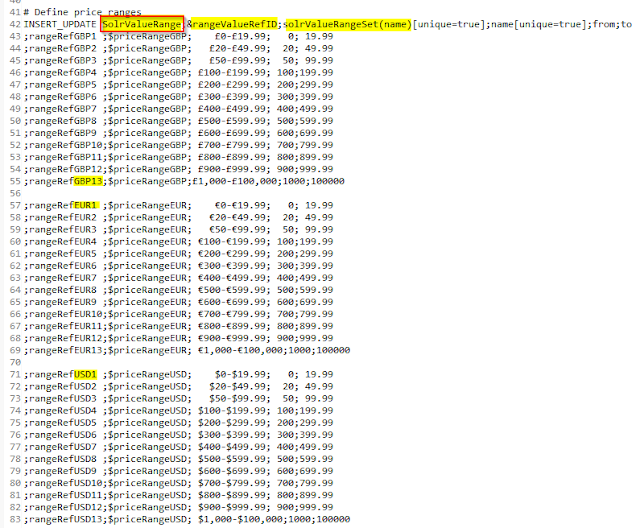




















Comments
Post a Comment